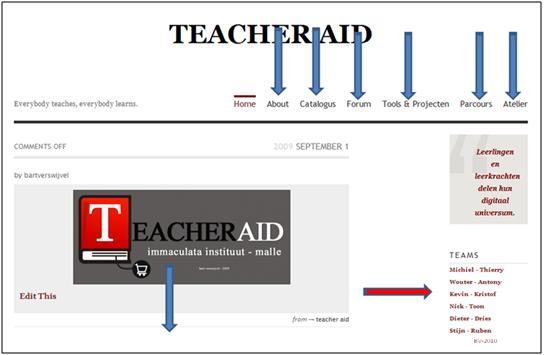ICT
[TAI-home] [TAI-mission] [TAI-overview] [TAI-ICT] [TAI-media]
SOFTWARE – HARDWARE – INTERNETAPPLICATIONS
For this project many different types of software and hardware have been used. Not all the students taking part in the project used all the items listed below, since the different groups of the project dealt with different tools to share with teachers. Also in the launch of the project all the participants presented different types of software and internet applications. Of course there is a set of items which were used very intensively by all students.
1. Presentations
During the project 2 presentations were made for a listening audience of teachers and external visitors (6 October and 15 December 2010). The students used Smart board (hardware) and Smart Notebook SE and/or Microsoft PowerPoint (software).
The presentation of the digital universe of the students (launch of project) included a.o. the following software items and internet applications: Rapidshare, Fiesta Online, World of Warcraft, Torrents, Skype, Photo Shop, Counter Strike, Netlog, Farmville, Lan Party, water cooling, Pro Cycling Manager, Whatpulse, Windows 7, Call of duty, Ventrilo, Steam, etc.
2. Preparation and showcase of the project
For the preparations of trainings the different student teams used Office Live Workspace (to write and share documents), SkyDrive (to store presentations and pictures) and Windows Agenda (to read the deadlines of the tasks).The students used Doodle.com to invite teachers and Smartschool (ELE) to send messages to teachers.
For this project both project leader and students made use of additional online resources. All the students taking part in the project had a Windows Live ID and had access to the facilities that make part of this account.
LIVE EMAIL + SKY DRIVE + AGENDA
The project leader used Live email (teacheraid@live.be) to address students. The Windows agenda contained all elements concerning the project and was integrated as a widget in the main project’s blog. The SkyDrive was used as a common database and it contains pictures and presentations.
OFFICE LIFE WORKSPACE
The Office Live Workspace was used by the project leader to share documents like evaluation scores:

The core activity taking place in the Office Live Workspace was the preparation the several teams needed to do for the training activities with the teachers. The project leader created folders and gave rights to the different groups.
The project is showcased with WordPress.com. The project blog managed by the project leader is integrated with the blogs created by the students into 1 blog cluster.
This blog cluster showcases both the process and the final outcomes of the project.
On the main blog the project leader has the possibility to write posts about general matters and upcoming news.
The TABS lead to several sub sections:
ABOUT: general information about context, project goals and target group
CATALOGUS: Organization of core activity of this project: bringing students into contact with teachers and choosing subjects for cooperation.
FORUM: expressing the view of students and visitors of the blog about topics concerning the role of technology in education.
TOOLS & PROJECTEN: an overview of the tools and projects with links to blogs of TA-teams.
PARCOURS: an overview and a detailed description of the required tasks and deadlines
ATELIER: links to additional resources (Office Live Workspace, SkyDrive, Feedback etc.)
The main reason why we call this construction a blog cluster is that the students also contribute by integrating their own team blog in the construction. From the main blog you find links to the blogs made the students. When you enter one of the student’s blog you find the same theme and styles as in the main blog. By clicking the logo of the project, you immediately return to the main blog.
On the students blogs you find posts with reflections about the evolution of technology and the possible impact on education. Behind the TABS each team gives instruction material for teachers as well as a description of the cooperation projects. On the blogs you also find embedded material like interactive polls, pictures and videos.
The cluster idea is also present in the fact that all students contributed to the forum section on the main blog. In this section also (invited) visitors of the project’s blog paid a contribution.
3. Interaction with teachers
The following list of software items and internet applications were dealt with in the different training sessions the students organized for the teachers:
Smart Notebook, Microsoft PowerPoint, Windows Movie Maker, Skype, Vdownloader, Twitter, Delicious, Subtitle Edit, VLC, Stat Counter, Yola, Issuu, Google docs, Windows Skydrive, Flickr, Microsoft Excel, Skype, Ripping software, conversion software, Prezi, Picasa, Facebook, Netlog, MSN etc.
4. Extra
To organize and manage the project the project leader also made use of additional software and internet applications Twitter, Yola, Stat Counter, Microsoft Word, PDF, etc.